We’re glad to have you as our guest! Below, you’ll find a guide to help you with parking and building access. Please review these instructions carefully to ensure a smooth arrival and stay.
Latch App & Parking Info for Guests (HYVE BUILDING)
Parking Instructions
If you are parking a car during your stay, you have 3 options, all first come first serve.
1) Free Street Parking - Directly in front of the building
2) Lower Level Garage - There's a sign for Public Parking that's a paid garage that's gated and directly under the building. Scan the QR code in the Hyve elevator for 50% off of parking in this garage.

3) Upper-Level Garage - Accessed via the Latch App. Guests can park in any spot that's not "Reserved."


If parking in the Upper Level Garage...
1) Before Arriving: Ensure you've downloaded the Latch App and created an account. This App is required to access all areas of the building, including your condo and the garage.
2) Entering the Garage: As you approach the Upper Level Garage pictured above, ensure your Bluetooth is on, open the Latch App, and hold your phone against the black access panel. There is no need to select a specific space from 'My Spaces.' After waiting about 2-3 seconds, you'll see the bar at the top of the App load, and the gate will open.
Building Access with Latch App
WHAT IS THE LATCH APP?
The Latch app is your key to all access points in the building and the condo itself. You will need to download the app to access the building.
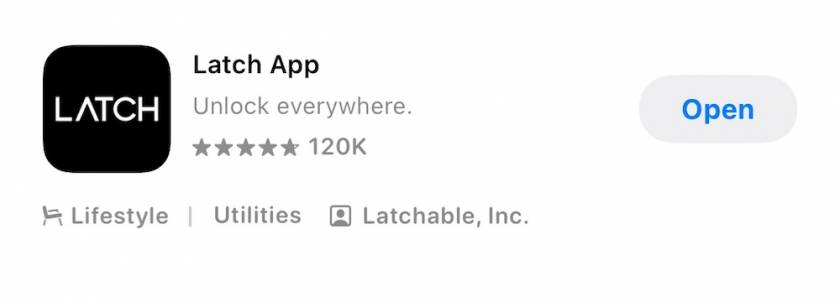
1) Before Arriving: Download the Latch App. 48 hours before your arrival, you'll receive an email invitation to the App. Follow the instructions to create an account/set up a password. If you don't see the invitation in your inbox, search "Latch" in your email, as it sometimes goes to spam/junk.
2) Day of Arrival: Check-in time is 4PM CT. Even if your Latch App is set for earlier, this does not mean the condo is ready for you. You're welcome to use the Latch App to park in the garage prior to the condo being ready. At the Latch activation time, you'll see access points populate. Note again, there is no need to select any space from 'My Spaces' or memorize which door is which access point. In addition, please don't try to access the condo until you've received emailed check-in instructions stating it is ready for check-in.
3) Using the Latch App:
Bluetooth Unlock - Open the App and hold your phone against the black access panel on the door. Wait for the LED circle to light up, and the door will automatically open.


Important Notes
- Ensure both Bluetooth and Location Services are enabled for the Latch App.
- Read ALL instructions carefully to avoid delays in accessing the building and condo.
- Contact us immediately at (615) 647-6244 ext. 2 if you experience any issues with the App or building access. If you have issues after 6PM CT, please press ext. 5 to access our after-hours line.
Building Security Information
Building Security Info:
- Security is onsite from 5PM to 7AM. They can be reached at (615) 918-0384.
- For emergencies, call 911. For non-emergencies, call Nashville Police at 311.
- Please adhere to the building's No Piggybacking Policy to ensure only authorized individuals enter the building.
If you have any questions or concerns, don’t hesitate to reach out. We’re here to help!
